When I was working as an Account Manager here at Staylisted, at least one client a week would ask me how their competitors were able to appear above the organic search results. The answer to their question is Google AdWords.
When we compare Google to the phone book, paid ad placement isn't a new concept. If you want your business displayed more prominently than others, you have to pay for that privilege.
But how does AdWords work?
In this simple guide, I hope to explain the nuanced and lucrative world of Google AdWords and 'pay to play' marketing.
Get to Know Google AdWords
Google hosts over four-million advertisers and 97% of their profit, over $100 million per day, comes from AdWords. How do they do it? Well, to put it plain... it works.
Just take a look at these stats:
- The average business makes $2 for every $1 spent on AdWords.
- The top 3 ad spots account for 41% of the clicks on the page.
- AdWords has an average click-through-rate (CTR) that is four times higher than than the average banner ad and ten times higher than a Facebook ad.
If those lovely stats weren't enough to convince you of it's validity, AdWords has the Google Network.
Have you ever wondered why you see ads on other sites for products and services you were recently researching online? Those are sites participating in the Google Network and display ads on behalf of Google.
Decide Where and How Your Ads Appear
There are four different display types with AdWords, and each comes with it's own set of rules and benefits.
Search Network
When you choose to advertise utilizing a Search Network campaign, you're essentially choosing a text-based ad to appear on Google search or partnered search engines. These are probably the most common ads that you are use to seeing.
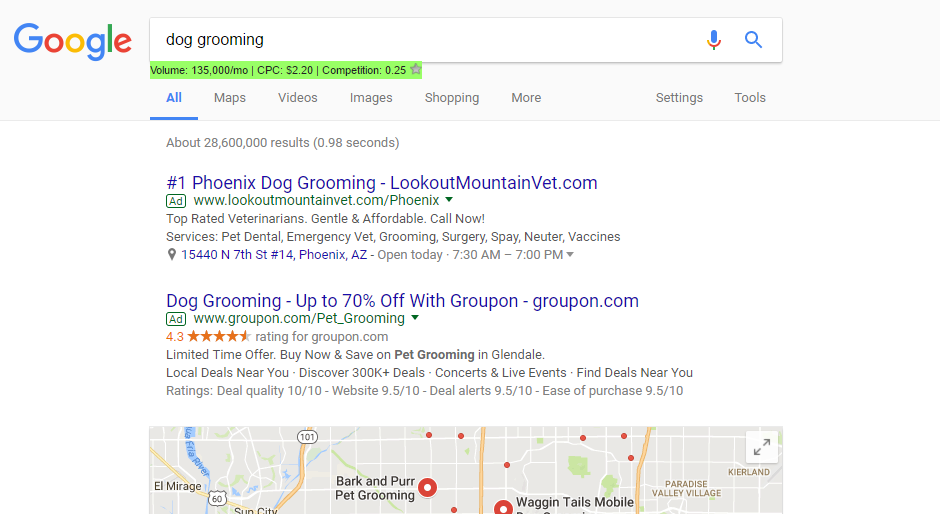
As you can see in the example, the first ad slightly differs from the second. This is because of Ad Extensions. The extensions allow you to display information that may be more pertinent to your customer, such as you address, online reviews, business hours, or a click-to-call button if they're on a mobile device.
Display Network
The Display Network shows your ads across websites in the Google Network, including YouTube. Display Network ads are not simple text-based ads and need to be designed professionally.
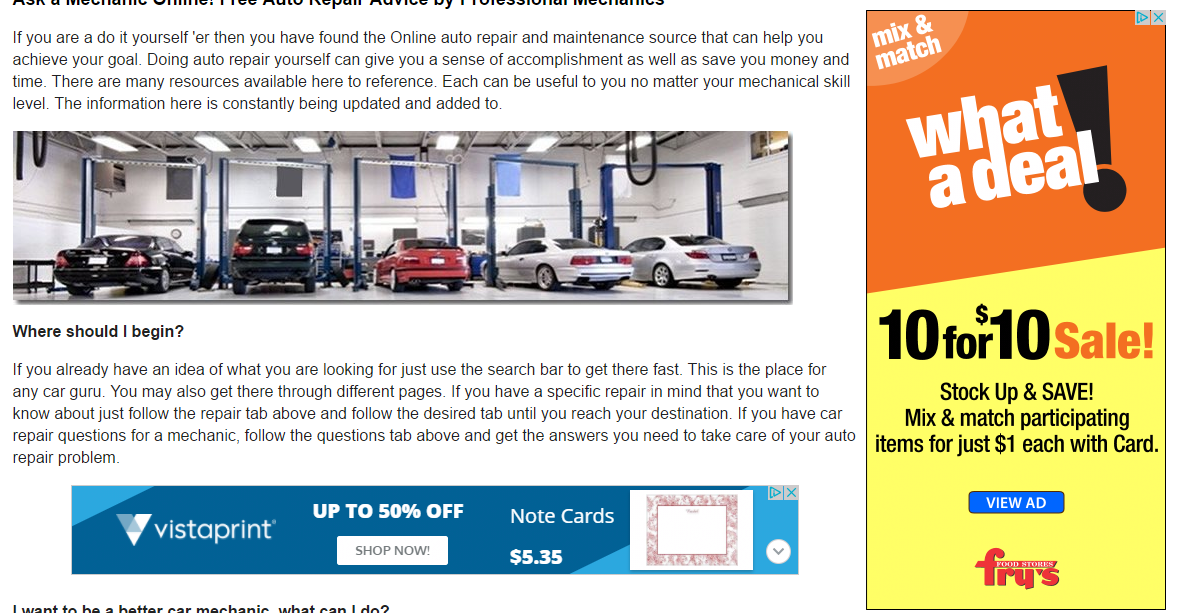
Search Network w/Display Select
This is a combination of Search and Display Network. Basically, you have your search ads as usual and then you get to choose specific display placements.
Shopping
The Shopping Network allows you to display your product ad with a photo and price to be displayed in the shopping carousal at the top of the search results.
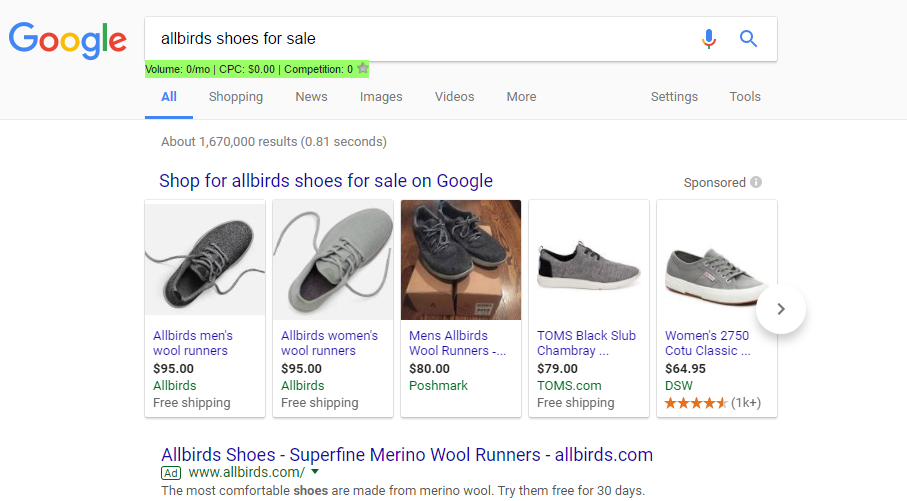
App Network
The App Network allows you to display your ads inside of mobile apps. These often appear as slides or videos between actions that take place in the app. This ad popped up between actions on my water reminder app.
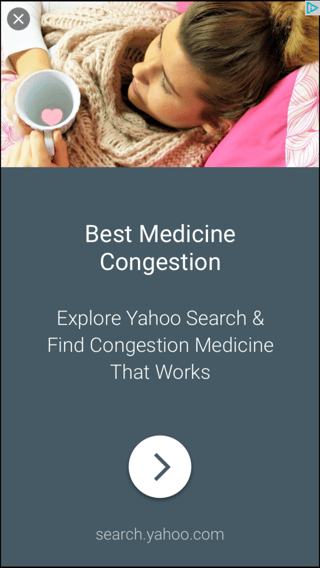
AdWords Ad Writing Tips
Not all ads are created equal. AdWords reviews every ad for quality control purposes. If your ad does not meet their stringent policy, it wont be approved. Lets get started with the things you shouldn't include in your ads.
Bad Ideas:
- Emoji's and Symbols - Professionally written ads are clear of unnecessary symbols, including that winky face emoji.
- Bad CTAs - Text that reads "click here", "buy now", etc.
- Typos - This should be a given. Consumer wont take you seriously and neither will AdWords.
- Using Gimmicks - Weird capitalization, over-capitalization, unnecessary symbols, extra punctuation, etc. are frowned upon.
- Cheating - You can't put your phone number in the text because you don't want to pay for call extensions.
Good Ideas:
- Be Unique - Consumers are hip to ads. If you want them to click yours, you have to draw their attention.
- Good CTAs - Use text that explains what the consumer should do after they click your ad, such as, "Book an Appointment Today!"
- Be Honest - If your sale is only at select locations, make sure they're aware of that.
- Use Keywords - Write your ads to include your primary keyword, for example, if you are promoting an art sale, use the keyword "art sale" in your ad.
- Specific Landing Pages - Make sure your ad sends consumers to the most relevant page on your website.
Deciding Your AdWords Budget
Your AdWords budget, otherwise called AdSpend, is likely going to fluctuate over time and it's pretty much impossible for me to tell you an amount without knowing you. Your budget is going to depend on a lot of factors that are unique to your goals and industry.
So how do you decide your AdSpend?
Step 1: What do you want to spend?
Put plainly, how much are you willing to spend? We suggest a minimum budget of $300/month.
You can get your daily budget by using this formula: Monthly Budget/30.4
For example, a $300 a month budget would be $300/30.4 = $9.86 a day.
That doesn't sound like much, does it? Check out Step 2 for a more tailored budget calculation.
Step 2: What is the average CPC for your main keyword?
For this step, I suggest to make use of a tool like the Keyword Planner or a similar tool. This Keyword Planner allows you to enter a keyword and a target location in order to get the average cost-per-click (CPC) for that keyword and location.
| Related Reading: What to Expect to Pay-Per-Click: An AdWords Study |
I created a short, 45 second, video for an example of how Keyword Planner works. I thought it would be easier to show you than to explain it.
If you haven't figured it out by now, we're going to use these CPC estimates to judge how much you can expect to spend daily and monthly.
Using the example in the video, the targeted keyword, 'dog grooming', costs an average of $2.01/click in Phoenix, AZ. The planner also informs me that I can expect 0-38 clicks per day, assuming my ad passes the quality check mentioned earlier.
Therefore, I can expect to pay $0-$66/day for this keyword, which is about $2,000/month.
Before you hyperventilate, keep in mind that step 2 is helping us gather perspective. If I decided the max. budget I could do a month was $300 per month, and each click is $2-ish, that's a maximum of 150 clicks per month.
Step 3: Determine the value of each client [advanced]
How much does each of your clients spend on average? To continue with our dog groomer example, lets imagine that you own a grooming salon called Briard & Groom Pet Salon.
Each of your clients spends an average of $67/visit and they visit an average of five times per year. That means each of your clients is worth $335 on average. If you divide that by 12, each client is worth $28.
Once your AdWords campaign has run for awhile, you'll be able to see your conversion rate. For Briard & Groom, you know that for every 100 clicks you get 10 new customers. That's a 10% conversion rate.
Step 4: Put it all together
Lets recap... you want to spend $300/month on your AdWords campaign.
The primary keyword that you want to target costs $2/click, which means you can expect 150 clicks/month.
Using your conversion rate, you know that those 150 clicks means 15 new clients/month.
Each of those clients is worth $28/month. Those 15 new clients are bringing in $420/month.
That means that you are spending $300/month, but making $420/month. That's a $120 profit.
Now, you can decide that spending $300 is enough, but if you'd like 30 new clients/month, you can up your budget to $600. That would mean a $240/month profit for Briard $ Groom.
Managing Your AdWords Campaign
How well are your ads performing? Could they be better? Do you have the best landing page? Should you refine your list of keywords? Is your bid too low? How is your strategy working?
With AdWords, you can't 'set it and forget it'. Most campaigns require on-going maintenance. If you want to get the highest potential from your campaign, you have to stay on top of it.
Many small business owners hire professionals to manage their AdWords accounts in order to make sure they are getting the highest ROI.
But how do you make sure your money is in good hands?
Google Partners to the Rescue
While Google doesn't offer AdWord management, the powers that be want to ensure that small business owners have access to proven AdWords professionals. That's why they created the Google Partner program.
In order for a business to become a Google Partner, they have to:
- Maintain yearly certification in 1 or more AdWords specializations.
Professionals have to pass the AdWords Fundamentals exam as well as one of the following specializations: Search, Display, Mobile, Video, or Shopping. We have professionals certified in each category.
- Meet an AdSpend requirement of $10,000 in 90 days.
The agency must have maintained an AdWords campaign for a minimum of 90 days with a total of $10,000 worth of combined budget during that time.
- Demonstrate proven high performance ability.
The company must be able to meet (and preferably exceed) Google's performance requirements. The company must prove client revenue growth, client retention, overall revenue growth, and company growth.
Essentially, in order to become a Google Partner, the applying agency must be able to demonstrate that they know how to use AdWords, can provide a quality service, and have a steady increase in customer growth and satisfaction.
If you decide to hire a professional AdWords service, always make sure that they are a Google Partner.
Conclusion
This is really just the tip of the iceberg. Although it's not easy to learn, AdWords is a strong marketing tool that, if used properly, can provide your business with amazing ROI.
If you have any AdWords questions, please feel free to leave them in the comments and I will do my best to answer them.

Your Comments :