I have a couple roles here at Staylisted. My primary job is to manage the customer service team. However, since they're great at what they do, the team pretty much manages itself. I am also in charge of our content marketing campaigns. Which means it's my job to sit at my computer and figure out how to provide you with information you'll care about.
Most small business owners don't realize how important social media marketing is for a company, and because of that, they don't spend much time cultivating their brand online.
That being said, I don't have time to maintain active social media accounts. Me. The woman who spends 80% of her work day at the computer. So I can't even begin to imagine how a small business owner is supposed to write engaging Facebook and Twitter posts multiple times throughout the day.
I'm going to let you in on a little secret...
Marketing professionals don't have egg timers on their desk that ding whenever it's time for a new social media post. All those articles you see us sharing? Those witty memes? That's the power of automation.
MeetEdgar
I'm going to start this list-icle off with, what I believe to be, the best social media management platform out there - Edgar.
With all social media management services, you are able to attach your social media accounts (Twitter, Facebook, etc.) and utilize the tool to write and schedule your posts. You would be required to log in and spend a couple hours writing and scheduling posts throughout the week.
What makes Edgar so special?
Edgar has a library. Instead of writing and scheduling every post individually, Edgar keeps a library of all of my posts and shares. New blog posts are automatically added to my library. I simply set up a schedule of when and where I would like posts to occur and Edgar picks something from my library to share at that time.
You can refine your posts by categories as well. For example, if I want to make sure something uplifting is shared on Facebook at a certain time, I can schedule that specific event to occur.
And, as if that wasn't enough, MeetEdgar will also keep track of my favorite blog feeds and automatically import the articles to be reviewed before adding them to my library.
Edgar saves me hours every week. I get to focus on other aspects of my job while knowing that our social media feeds are being well cared for.
MeetEdgar is normally $49/month, however, because we use it here at Staylisted, you can save $10 on your first month by clicking here.
Sprout Social
Sprout Social is another powerful social media management platform. Like I mentioned earlier, you can attach your social media accounts to Sprout Social and utilize the tool to plan, post, and schedule.
With Sprout Social you can reply to social media engagements. Instead of logging in to all of your separate accounts, you're able to see your social media feeds, engagements, and inboxes directly on your Sprout Social dashboard.
Sprout Social is a bit more costly, coming in at $99/month for their basic package. While I appreciate that you are able to respond to your social media engagements directly in Sprout Social, I would much prefer MeetEdgar's benefits at a lower cost.
However, if you have the ability to spend more on your social media management platform, you can upgrade to Sprout Social's Corporate or Enterprise packages which allow a whole slew of neat automation tools, including:
- Engagement Reporting
- Productivity Reporting
- Custom Chatbots
- Keyword Reporting
- Custom URL Tracking
- And More
Sprout Social offers some amazing tools to help you get the most out of your social media accounts.
HootSuite
HootSuite is very similar to Sprout Social and is commonly considered their direct competitor.
I've used both Sprout Social and HootSuite in the past and they are very similar in the type of service they offer. You can schedule posts for your integrated social media platforms as well a view analytics.
However, I did notice that while Sprout Social's dashboard design seems more geared toward planning, writing, and posting content; HootSuite's design is more focused on content curation.
In simple terms, the process of content curation is the act of sorting through large amounts of content on the web and presenting the best posts in a meaningful and organized way. The process can include sifting, sorting, arranging, and placing found content into specific themes, and then publishing that information. - A Beginner's Guide to Content Curation by HootSuite
HootSuite's dashboard shows you active live feeds of all your attached social media accounts. That way you are able to share, quote, and respond to people or tags you follow in real-time.
The great thing about HootSuite? They have a free package that gives you 3 social profiles and 30 scheduled messages under one user. For unlimited scheduling, analytics, RSS integrations, and more social profiles, you can purchase their professional package for $19/month.
Just like with Sprout Social, you can upgrade to larger packages that give you post templates, more analytics, more profiles, more users, and even training certifications.
Quuu
If your social media struggle isn't finding time to post, but knowing what to post, Quuu might be the tool for you!
With Quuu, you set categories that you are interested in and they provide you with content suggestions every day. You can either individually approve or reject the post suggestions or you can trust Quuu to post them directly to your social media platforms for you.
Quuu is like automatic content curation. Instead of searching for the right content by visiting blogs and perusing Twitter, Quuu finds content that your customers will like and brings it directly to you!
If you want to check it out, it's free to sign up for up to five content categories of your choice. With the free package you can have two content suggestions per day and post to three social media profiles. For $10/month you can update to 10 categories and six content suggestions per day with a daily email review. There are a few more package options with different perks as you go up in cost.
Overall, Quuu is a great service to help bring you quality content for your posting needs.
Planable
If your biggest struggle when creating social media posts is working in spreadsheets and Excel documents, then I might have a solution for you!

I’ve recently discovered Planable, it’s the easiest tool I’ve seen that helps you plan and collaborate social media campaigns in an interface almost identical with Facebook, Twitter, Instagram and LinkedIn. With Planable, you can give or receive feedback on each post separately, and see which ones are approved by your client or not, if it’s a green tick - then it’s good to go!
Calendar View is also very helpful for me, as I’m very visual and I want to see the content in advance. In the calendar I can see the posts for all my pages in the same time, easily drag & drop them for the next week, create a post for multiple page at once and add labels to categorize the post for my future campaigns.
As of now with Planable you can have:
- Your social content in the same place, perfectly organized and visually rich
- Preview the content exactly like it would look after publishing so no misunderstandings can happen
- Feedback exchange and real-time iteration
- Approvals, with one single click, dead simple
- Schedule, to all your social pages
One more thing that I loved about Planable is their public Roadmap, that you can find right here.
You can get started with Planable for free with their Starter program. You get one workspace which can include up to three team members and allows you to connect one of each social platform. If you're looking for something at a larger scale, the Premium program is only $49/month and allows you 5 workspaces and unlimited social platforms.
Conclusion
If you're an overworked business owner, you're most likely not paying enough attention to your social media feeds; and who can blame you?
Without the help of a great social media management tool, it would take you all day to engage and post enough quality content to get the most out of what social media has to offer your company.
When you take advantage of what these tools have to offer you in terms of efficiency and quality, you'll realize why marketing professionals everywhere swear by the importance of social media for small businesses.




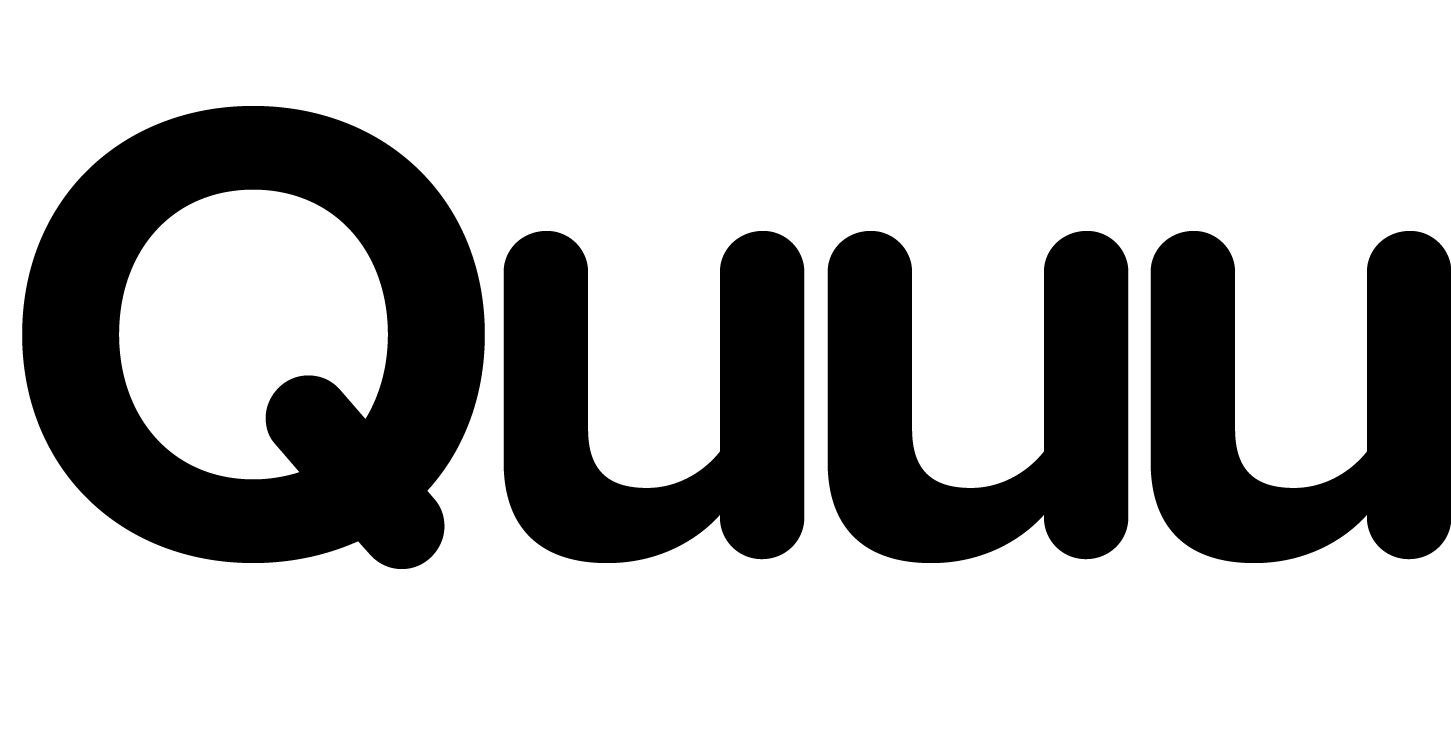

Your Comments :